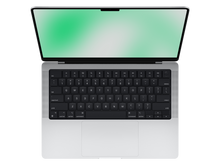-


Apple Macbook Pro 14" Space Grey, M1 Pro, 8-Core CPU & 14-Core GPU, 512 GB SSD, 16 GB RAM, Late 2021, CH
Regular price From 913 CHFSale price From 913 CHF Regular priceUnit price per0 CHF -


Apple Macbook Pro 14" Space Grey, M1 Pro, 10-Core CPU & 16-Core GPU, 1 TB SSD, 16 GB RAM, Late 2021, CH
Regular price From 1'132 CHFSale price From 1'132 CHF Regular priceUnit price per0 CHF -


Apple MacBook Pro 16" Space Gray, M1 Pro, 10-Core CPU and 16-Core GPU, 512 GB SSD, 16 GB RAM, Late 2021, CH
Regular price From 1'031 CHFSale price From 1'031 CHF Regular priceUnit price per0 CHF -
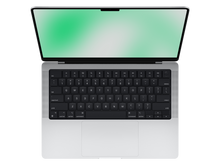
Apple Macbook Pro 14" Silver, M1 Pro, 8-Core CPU & 14-Core GPU, 512 GB SSD, 16 GB RAM, Late 2021, CH
Regular price From 913 CHFSale price From 913 CHF Regular priceUnit price per0 CHF -


Apple MacBook Pro 16" Space Gray, M1 Pro, 10-Core CPU and 16-Core GPU, 1 TB SSD, 16 GB RAM, Late 2021, CH
Regular price From 1'414 CHFSale price From 1'414 CHF Regular priceUnit price per0 CHF -


Apple Macbook Pro 13" Space Grey, M1, 8‑Core CPU & 8‑Core GPU, 512 GB SSD, 16 GB RAM, Late 2020, CH
Regular price From 690 CHFSale price From 690 CHF Regular priceUnit price per0 CHF -


Apple Macbook Pro 13" Silver, M1, 8‑Core CPU & 8‑Core GPU, 512 GB SSD, 16 GB RAM, Late 2020, CH
Regular price From 675 CHFSale price From 675 CHF Regular priceUnit price per0 CHF -


Apple Macbook Pro 14" Space Grey, M1 Pro, 10-Core CPU & 14-Core GPU, 512 GB SSD, 32 GB RAM, Late 2021, CH
Regular price From 1'182 CHFSale price From 1'182 CHF Regular priceUnit price per0 CHF -


Apple MacBook Pro 16" Space Gray, M1 Max, 10-Core CPU and 32-Core GPU, 512 GB SSD, 64 GB RAM, Late 2021, CH
Regular price From 1'463 CHFSale price From 1'463 CHF Regular priceUnit price per0 CHF
FAQ Power MacBooks
Are you thinking about buying Power MacBooks but still unsure? Let’s take a look together at the key benefits and things to consider before you buy.