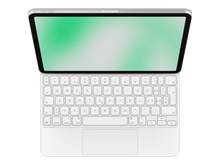-

 Up to 54% off
Up to 54% offApple Smart Keyboard iPad 10.2"/10.5" CH layout
Regular price From 57 CHFSale price From 57 CHF Regular priceUnit price per123 CHF -


Apple Smart Keyboard Folio iPad Pro 11“, (2018) CH Layout used
Regular price From 56 CHFSale price From 56 CHF Regular priceUnit price per0 CHF -


Apple Magic Keyboard für iPad Pro 11" (M4), Black, CH
Regular price From 220 CHFSale price From 220 CHF Regular priceUnit price per0 CHF -


Apple Magic Keyboard for iPad Pro 11“ (1. & 2. & 3. & 4. Gen) iPad Air (4. & 5. Gen), CH Layout, black
Regular price From 208 CHFSale price From 208 CHF Regular priceUnit price per0 CHF -


Apple Magic Keyboard für iPad Pro 11" (M4), White, CH
Regular price From 211 CHFSale price From 211 CHF Regular priceUnit price per0 CHF -
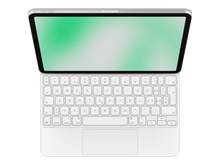

Apple Magic Keyboard for iPad Pro 11“ (1. & 2. & 3. Gen) iPad Air (4. Gen), CH Layout, white
Regular price From 172 CHFSale price From 172 CHF Regular priceUnit price per0 CHF -


Apple Smart Keyboard iPad Pro 10.5“ CH-Layout
Regular price From 60 CHFSale price From 60 CHF Regular priceUnit price per0 CHF -

 Sold out
Sold outApple Magic Keyboard Folio für iPad 10.9“, White, CH
Regular price From 135 CHFSale price From 135 CHF Regular priceUnit price per0 CHF -

 Sold out
Sold outApple Magic Keyboard for iPad Air 11" (M3), CH Layout, White
Regular price From 135 CHFSale price From 135 CHF Regular priceUnit price per0 CHF -

 Sold out
Sold outApple Magic Keyboard für iPad Air 13" (M3), CH Layout, Schwarz
Regular price From 158 CHFSale price From 158 CHF Regular priceUnit price per0 CHF -

 Sold out
Sold outApple Magic Keyboard for iPad Air 13" (M3), CH Layout, White
Regular price From 158 CHFSale price From 158 CHF Regular priceUnit price per0 CHF -

 Sold out
Sold outApple Magic Keyboard für iPad Pro 11“ (1. & 2. & 3. Gen) iPad Air (4. Gen), DE Layout, Black
Regular price From 165 CHFSale price From 165 CHF Regular priceUnit price per0 CHF -

 Up to 23% offSold out
Up to 23% offSold outApple Magic Keyboard for iPad Pro 12.9“ (3. & 4. & 5. Gen), CH Layout, black
Regular price From 138 CHFSale price From 138 CHF Regular priceUnit price per180 CHF -
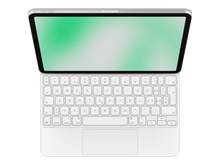
 Sold out
Sold outApple Magic Keyboard for iPad Pro 12.9“ (3. & 4. & 5. Gen), CH Layout, White
Regular price From 181 CHFSale price From 181 CHF Regular priceUnit price per0 CHF -

 Up to 13% offSold out
Up to 13% offSold outApple Magic Keyboard für iPad Pro 12.9“ (3. & 4. & 5. Gen), UK Layout, Black
Regular price From 165 CHFSale price From 165 CHF Regular priceUnit price per189 CHF -

 Sold out
Sold outApple Magic Keyboard for iPad Pro 12.9“ (3. & 4. Generation), CH Layout, black
Regular price From 157 CHFSale price From 157 CHF Regular priceUnit price per0 CHF -

 Sold out
Sold outApple Magic Keyboard für iPad Pro 13" (M4), Black, CH
Regular price From 217 CHFSale price From 217 CHF Regular priceUnit price per0 CHF -

 Sold out
Sold outApple Magic Keyboard für iPad Pro 13" (M4), White, CH
Regular price From 217 CHFSale price From 217 CHF Regular priceUnit price per0 CHF -

 Sold out
Sold outApple Smart Keyboard Folio iPad Pro 11“ (2018-2022) / iPad Air 10.9“ CH Layout
Regular price From 82 CHFSale price From 82 CHF Regular priceUnit price per0 CHF -

 Sold out
Sold outApple Smart Keyboard Folio iPad Pro 11“, (2020) CH Layout used
Regular price From 63 CHFSale price From 63 CHF Regular priceUnit price per0 CHF -

 Sold out
Sold outApple Smart Keyboard Folio iPad Pro 12.9“ (2020) CH Layout used
Regular price From 52 CHFSale price From 52 CHF Regular priceUnit price per0 CHF -

 Sold out
Sold outApple Smart Keyboard Folio iPad Pro 12.9“ (3rd Generation), (2018) CH Layout used
Regular price From 54 CHFSale price From 54 CHF Regular priceUnit price per0 CHF -

 Sold out
Sold outApple Smart Keyboard iPad 10.2"/10.5" Swedish Keyboard Layout
Regular price From 97 CHFSale price From 97 CHF Regular priceUnit price per0 CHF -

 Sold out
Sold outApple Smart Keyboard iPad 9.7“ used
Regular price From 37 CHFSale price From 37 CHF Regular priceUnit price per0 CHF -

 Sold out
Sold outApple Smart Keyboard iPad Pro 12.9“ used
Regular price From 52 CHFSale price From 52 CHF Regular priceUnit price per0 CHF
FAQ iPad keyboards
Are you thinking about buying iPad keyboards but still unsure? Let’s take a look together at the key benefits and things to consider before you buy.